NFT Collections
NFT Collection information can be found on the NFT Collections tab on the developer dashboard. You can change the network switch to the chain whose marketplace data you would like to manage.
Create an NFT Collection
Using the developer dashboard is the fastest and easiest way to get started creating your NFT collection. Select the project you want to build and click on the “NFT Collection” tab.
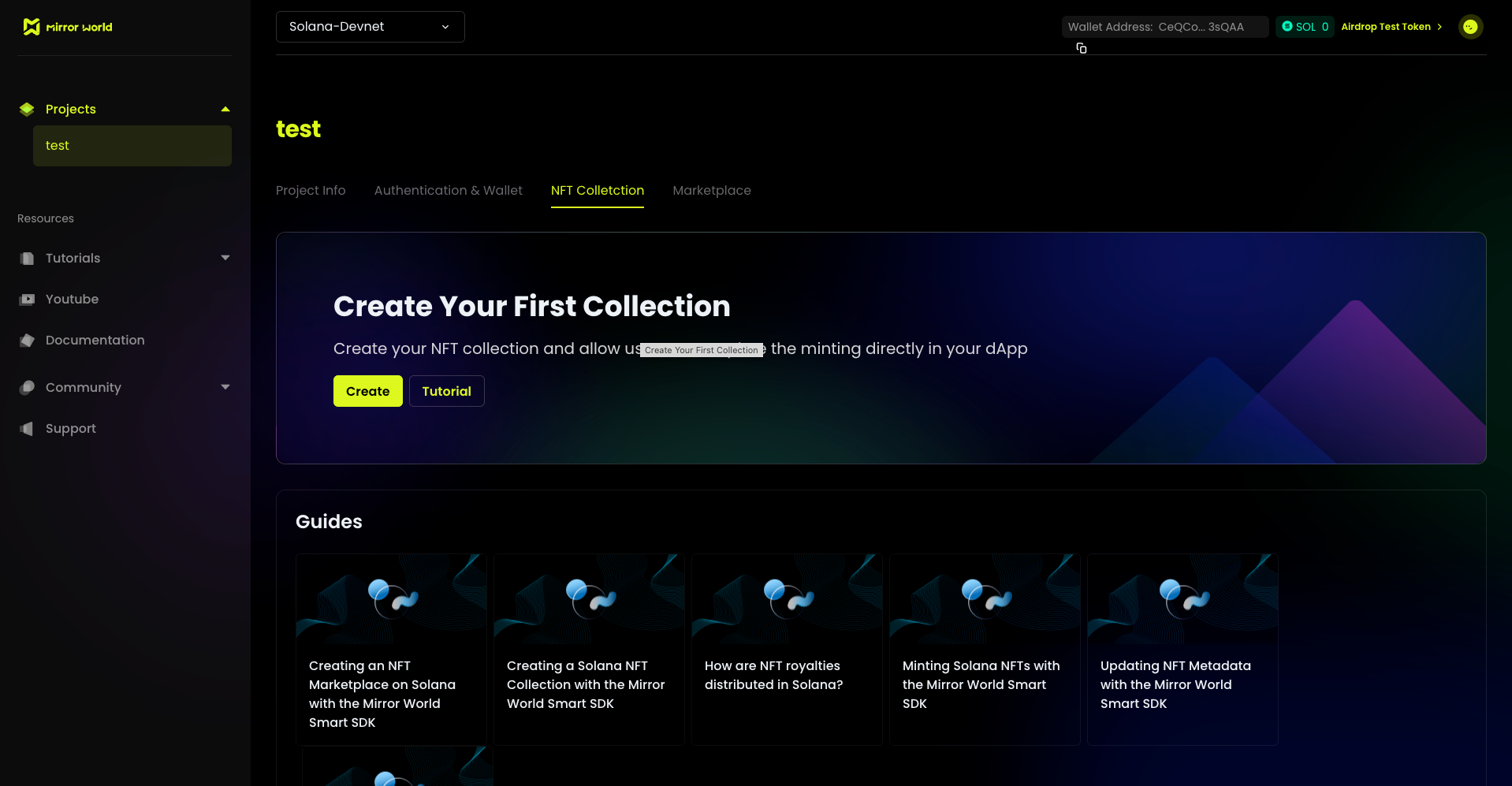
You will be redirected to the Collections page. Click on the Create button to create a new collection. You'll be redirected to a pop-up page asking you for more information about your collection. Please make sure to fill in every field with the appropriate information. Modifying will require additional gas fees. Creating a collection requires 0.01-0.02 SOL.
💡 Tip
If you are building your collection on Devnet and don't have enough test tokens, you can click “Airdrop Test Token” to get some test SOL in your account. You can also fund your wallet from testnet faucets
If you are building your collection on Mainnet and don't have enough tokens, you can click “Buy SOL” to purchase tokens to your account or transfer them from your funding wallet.
Mint NFTs into collection
You can also mint NFTs into that collection on the developer dashboard.
After you create the NFT collection, click “Mint NFT” button and provide your NFT metadata Json URL. Mint an NFT requires 0.01-0.02 SOL.
See Guide on How to prepare my NFT metadata
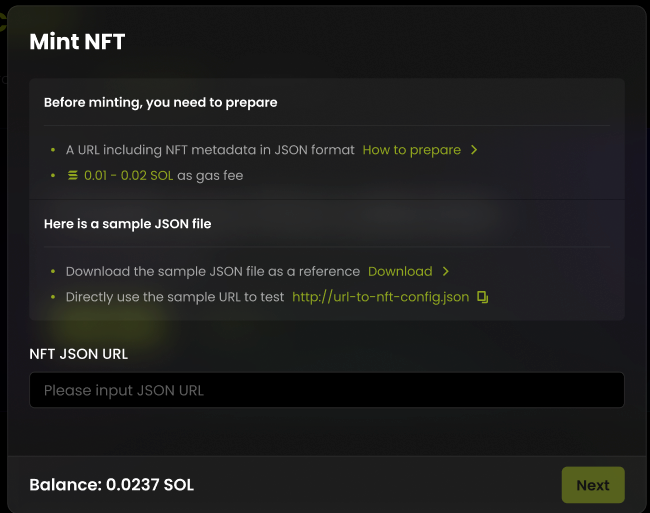
See the full guide on NFT Collection management here
Edit this page on GitHub