iOS (Swift) Integration Guide
This guide will walk you through the setup process for the Mirror World Smart SDK on iOS (Swift).
1. Create a Developer Account
Create a developer account on the Developer dashboard. Create project and create an API Key. If you already have an API Key, you may skip this step and proceed to the next step.
2. Add the Mirror World SDK dependency CocoaPods
MirrorWorldSDK is available through CocoaPods. To install
it, simply add the following line to your Podfile:
3. Install MirrorWorldSDK using CocoaPods
Run the following command to install the SDK on your project:
pod install
4. Configuring URLScheme in info.plist
The Mirror World iOS SDK uses a custom SDK to pass information into the SDK client. In order to enable this
functionality, you need to configure UrlScheme(mwsdk) in your project.
Set UrlScheme in the info.plist file of your project: mwsdk like this:
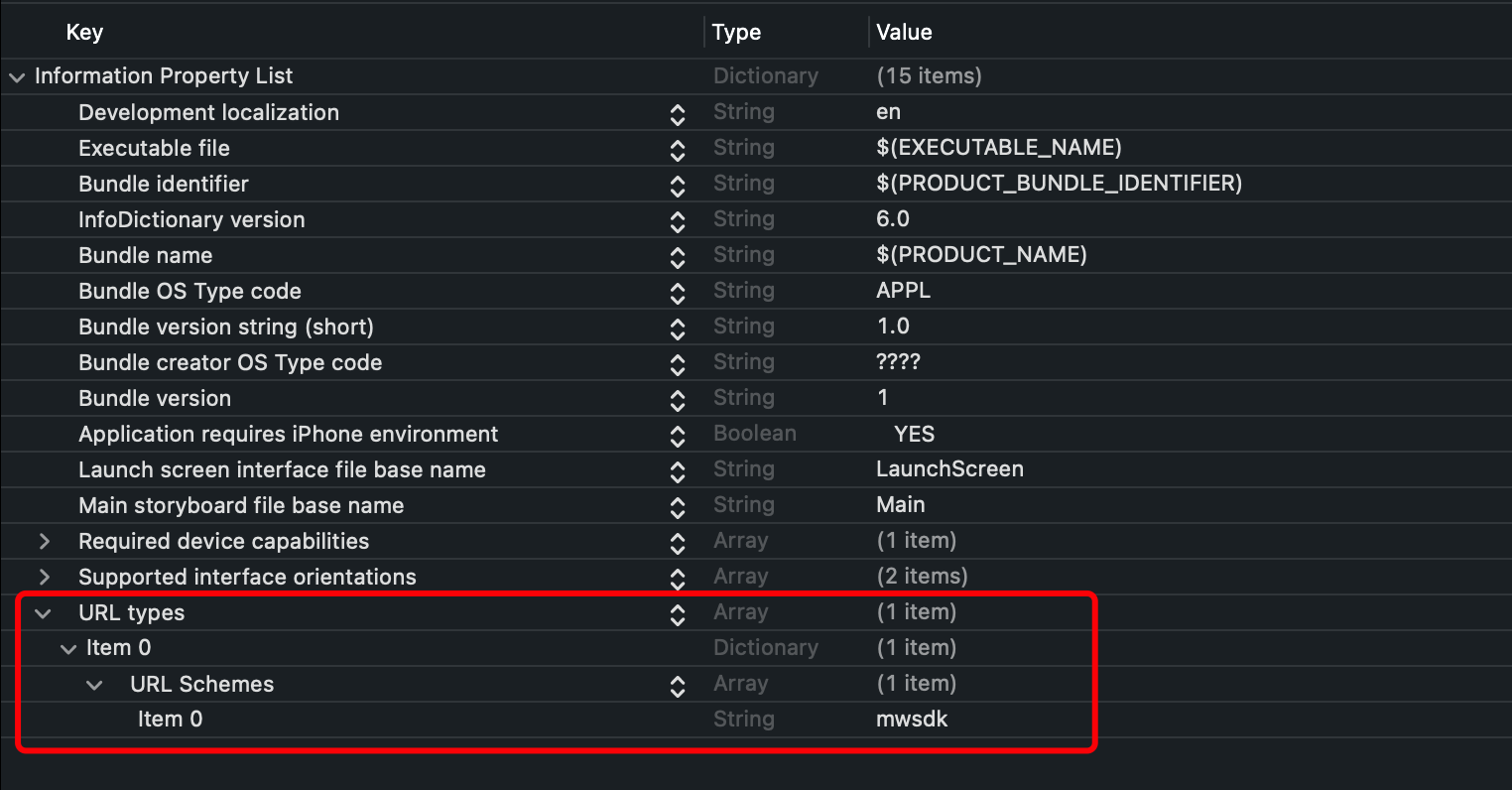
5. Usage
Import and initialize the Mirror World SDK in the AppDelegate.
Going Further
Great! At this point you're pretty much ready to start doing building with the iOS SDK for Mirror World. There are a few things you can do to proceed from here:
- Explore the Full iOS API Reference to learn more.
- Looking for inspiration? Take a look at our Guides or see what builders are building in the Showcase.
- Join the Mirror World Developer community! We're a vibrant community of builders!
Getting Support
If you're stuck or just looking for support, you may also schedule a support call with our team.
iOS (Swift) Integration Guide
This guide will walk you through the setup process for the Mirror World Smart SDK on iOS (Swift).
1. Create a Developer Account
Create a developer account on the Developer dashboard. Create project and create an API Key. If you already have an API Key, you may skip this step and proceed to the next step.
2. Add the Mirror World SDK dependency CocoaPods
MirrorWorldSDK is available through CocoaPods. To install
it, simply add the following line to your Podfile:
3. Install MirrorWorldSDK using CocoaPods
Run the following command to install the SDK on your project:
pod install
4. Configuring URLScheme in info.plist
The Mirror World iOS SDK uses a custom SDK to pass information into the SDK client. In order to enable this
functionality, you need to configure UrlScheme(mwsdk) in your project.
Set UrlScheme in the info.plist file of your project: mwsdk like this:
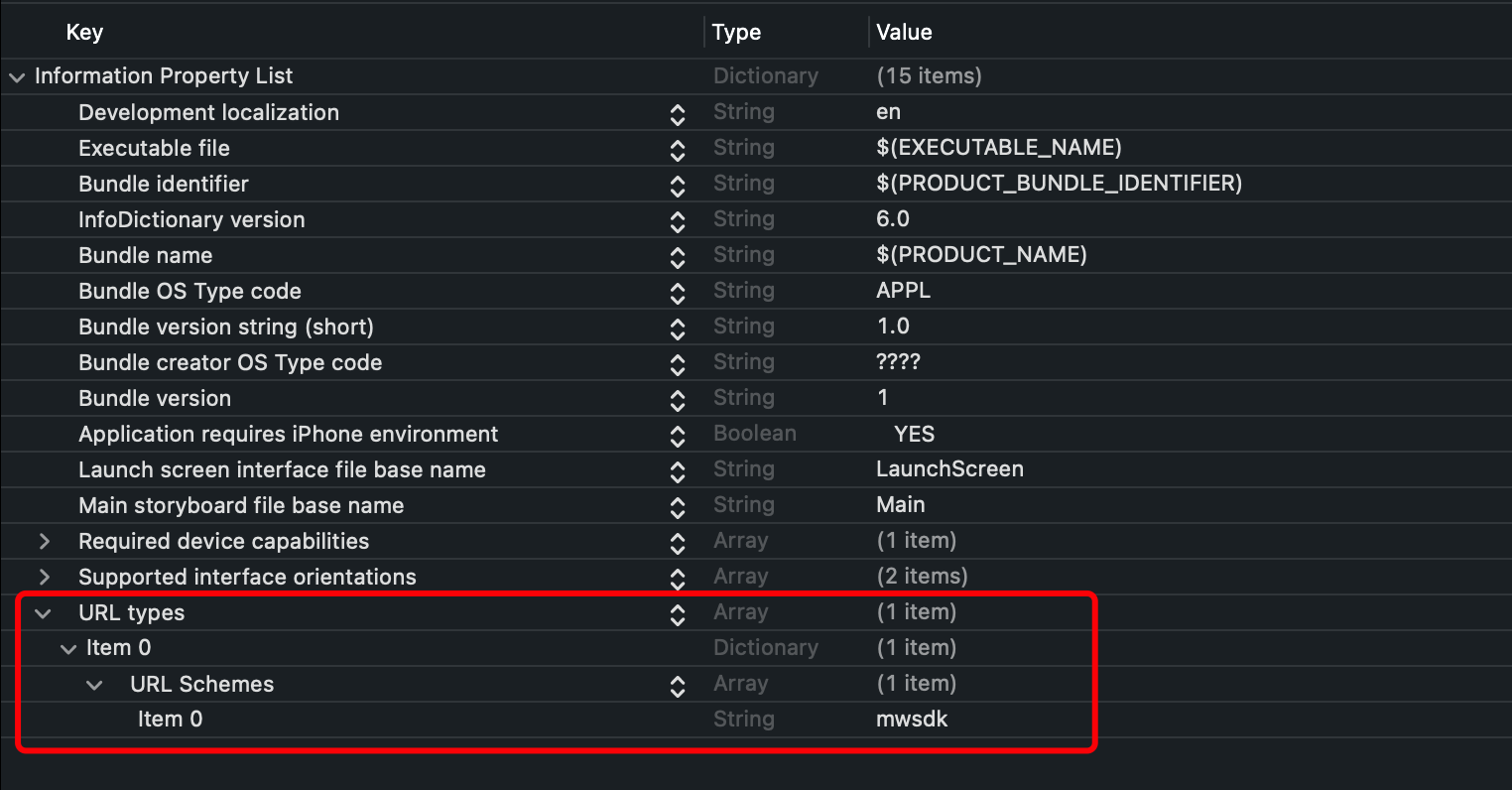
Going Further
Great! At this point you're pretty much ready to start doing building with the iOS SDK for Mirror World. There are a few things you can do to proceed from here:
- Explore the Full iOS API Reference to learn more.
- Looking for inspiration? Take a look at our Guides or see what builders are building in the Showcase.
- Join the Mirror World Developer community! We're a vibrant community of builders!
Getting Support
If you're stuck or just looking for support, you may also schedule a support call with our team.