How to Use Token On-Ramp Service
By Le Li
Fiat on-ramp service allows users to convert fiat currency into cryptocurrency. In MirrorWorld, we partner with third-party on-ramp providers to provides a seamless experience to use all major payment methods, including debit and credit card, local bank transfers, Apple Pay, Google Pay, and Samsung Pay.
Getting Started
Before getting started, you want to make sure that you already have a Mirror World developer account and an already created project. If you're yet to create one, head over to https://app.mirrorworld.fun/auth/login to get started or go through this guide for a proper explanation.
Get On-Ramp UI Widget URL
You can get on-ramp provider's UI widget URL by making a call to the MirrorWorld API endpoint.
curl --location --request GET 'http://api.mirrorworld.fun/v2/solana/devnet/wallet/on_ramp/get_url?email=<USER_EMAIL>&walletAddress=<RECEIVER_PUBLICK_ADDRESS>¤cyCode=<CRYPTO_CURRENCY_TICKER>' \--header 'x-api-key: <PROJECT_API_KEY>'
The response contains the UI widget URL:
https://buy-sandbox.moonpay.com/?apiKey=<MOONPAY_API_KEY>&¤cyCode=<CRYPTO_CURRENCY_TICKER>&walletAddress=<RECEIVER_PUBLICK_ADDRESS>&email=<USER_EMAIL>&signature=1Mqv9xm6vzd%2BY40MF%2FHeVqHSx%2FJ9w5cB1%2
Open UI Widget URL
Once you get the URL, you can open it in your app (e.g. webview, iframe). The on-ramp provider will guide the user to finish the purchase process, including typing in payment information and KYC if needed.
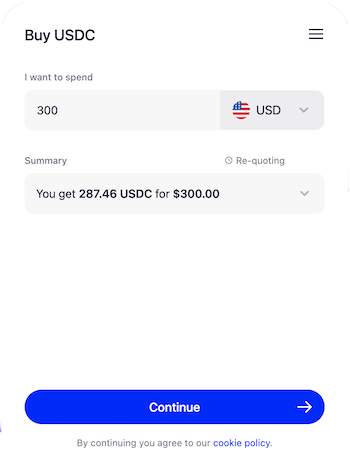
Resources
Edit this page on GitHub